What is ADAM?
ADAM is an Android-based Mobile Internet Device (tablet) announced by Notion Ink CEO, Mr. Rohan Shravan on 18 December 2009.
(FCC ID: Y2G-NI3421A001)
Notion Ink partnered with nVidia and Pixel Qi on the hardware front for the Tegra 250 system-on-chip processors and transflective display respectively. The other pages in this 2 – ADAM HARDWARE section deal with specific ADAM physical components, while those in the following 3 – EDEN (UI) and SOFTWARE section deal with ADAM's software.
ADAM launch photos, from CES 2011 (05 Jan 11)

Front face

Left side – Speaker | Volume control rocker | USB 2.0 host | Mini USB

Right side – DC charging port | Battery indicator LED | CPU indicator LED | 3.5 mm audio jack | Back button | USB 2.0 host | HDMI port | Screen lock/sleep button | Speaker
ADAM's Boot Screen on Video
Fliqz has shut down their service. To access this video,
email support with this video id: fb9a0cea9b7f4d5daa461472cf9b9df1
NI video of 'ADAM's boot screen'
ADAM's Components – An Exploded View
|

“This is the exploded view of the whole device (from Sep 2010 - not updated). At the bottom you will find the device casing which holds the track-pad as well. Above this you will find the mother board (not visible in this drawing) and the screen (dark brown part which is visible). The green part is a Magnalium Alloy Chassis which provides the strength to the whole device. Its light, strong and designed to resist shock propagation to other components (due to which they are used heavily in aircraft design). And the top most section is your capacitive screen (4 Layers in all) with the protective Glass (THE costliest component). Your Tegra chip nicely sits below the screen (Tegra module is extremely small!).”
~ Rohan Shravan, from ‘Week-End Special – Part II’ at the NI blog on 25 September 2010
|
How does ADAM compare to an iPad or Motorola Xoom internally?
Some folks asked for an internal comparison between the Notion Ink ADAM and the Apple iPad. ( iPad and ADAM photos from FCC submissions. Xoom from iFixit)
Notion Ink ADAM
|
Apple iPad |
Motorola Xoom |
|
ADAM – screen removed

|
iPad – screen removed

|
Unlike the ADAM and the iPAD, the XOOM is designed to be opened.

|
ADAM – Motherboard, front
(rotated 180 degrees from photo above)

RF Shields removed
|
iPad – Processor Board, front

RF Shields removed
|
Xoom Motherboard
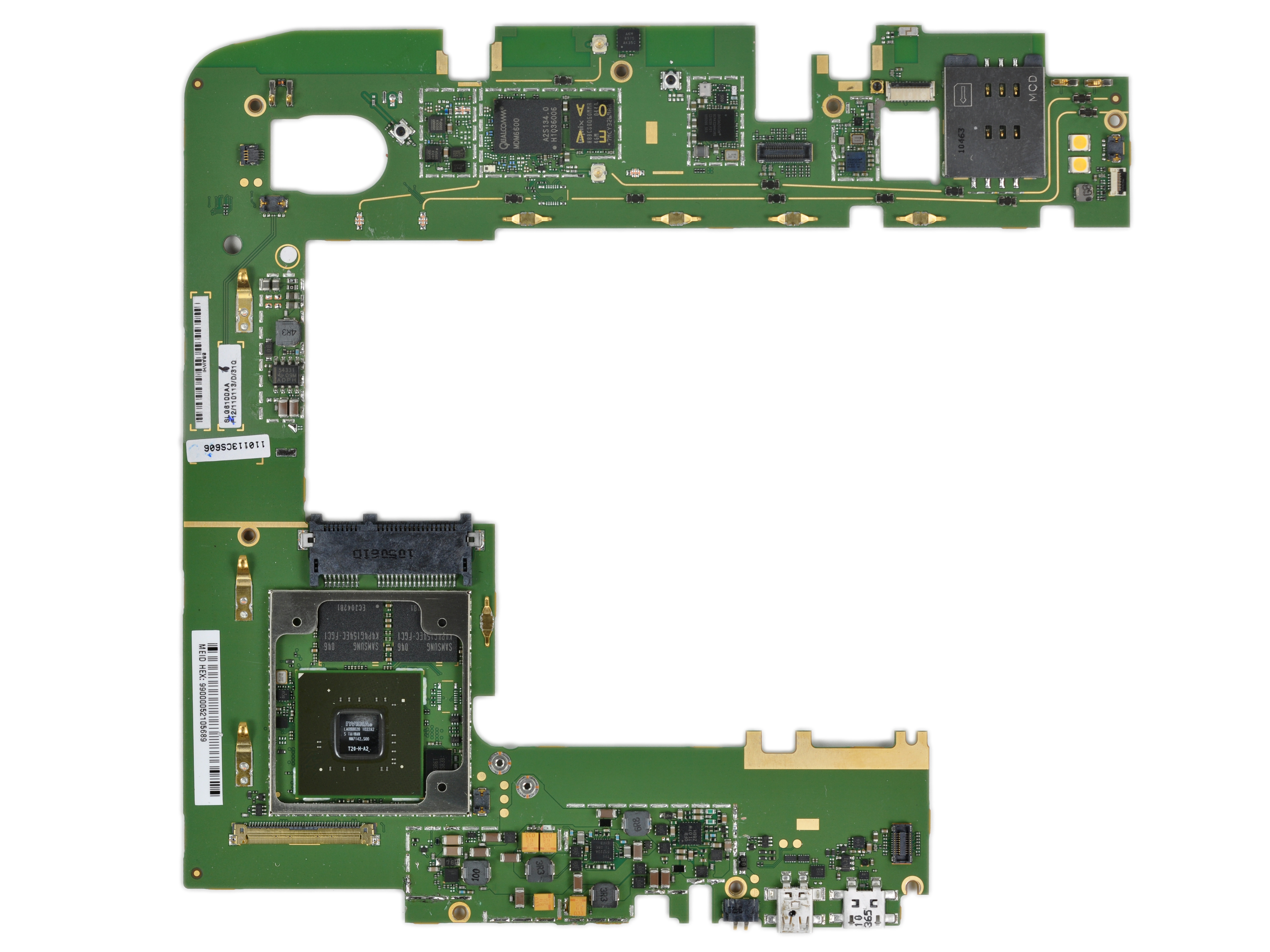
|
ADAM – Motherboard, rear

|
iPad – Processor Board, rear

|
Xoom - Motherboard Rear

|
Here are some closeups of the various sections of ADAM.
|

General layout. Batteries and left USB board removed for clarity
|

Backside of Pixel Qi Display. Top cable is touchscreen and right cable is for the four
menu buttons on the front.
|
|

Power jack top left and headphone jack top right. LED 4 is "heartbeat" and LED 1 is power indicator.
Notice version date of November 2010. Mine was a March 2011 build according to the box.
|

Power switch SW1 at top and U19 is the light sensor.
|
|

Closeup of one of the machined latch pockets. Plastic tabs on the case bottom snap into
the recesses locking the ADAM together.
|

Closeup of one of the plastic locking tabs. This one is above the mini USB port.
|
|

Camera orientation sensor/switch. The arm of the switch rides on a cam which is part of the camera housing.
|

Closeup of Microphone (red/black wires) and 3G antenna and ground plane foil.
You can see another of the plastic locking tabs above the antenna circuit board.
|
Comments (0)
You don't have permission to comment on this page.